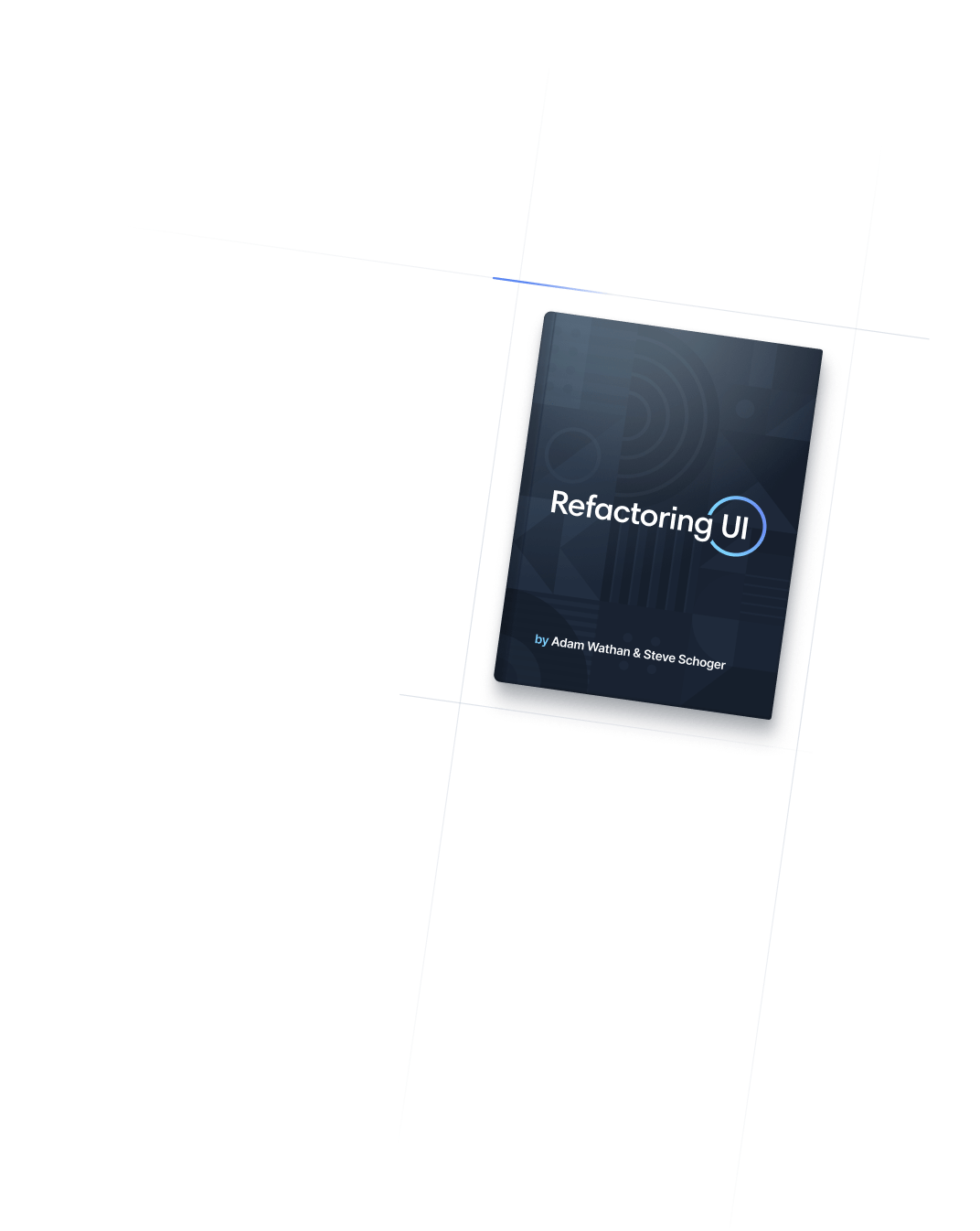- Customization
- Theme Configuration
Customization
Theme Configuration
Customizing the default theme for your project.
The theme section of your tailwind.config.js file is where you define your project’s color palette, type scale, fonts, breakpoints, border radius values, and more.
/** @type {import('tailwindcss').Config} */
module.exports = {
theme: {
screens: {
sm: '480px',
md: '768px',
lg: '976px',
xl: '1440px',
},
colors: {
'blue': '#1fb6ff',
'purple': '#7e5bef',
'pink': '#ff49db',
'orange': '#ff7849',
'green': '#13ce66',
'yellow': '#ffc82c',
'gray-dark': '#273444',
'gray': '#8492a6',
'gray-light': '#d3dce6',
},
fontFamily: {
sans: ['Graphik', 'sans-serif'],
serif: ['Merriweather', 'serif'],
},
extend: {
spacing: {
'128': '32rem',
'144': '36rem',
},
borderRadius: {
'4xl': '2rem',
}
}
}
}We provide a sensible default theme with a very generous set of values to get you started, but don’t be afraid to change it or extend it; you’re encouraged to customize it as much as you need to fit the goals of your design.
Theme structure
The theme object contains keys for screens, colors, and spacing, as well as a key for each customizable core plugin.
See the theme configuration reference or the default theme for a complete list of theme options.
Screens
The screens key allows you to customize the responsive breakpoints in your project.
/** @type {import('tailwindcss').Config} */
module.exports = {
theme: {
screens: {
'sm': '640px',
'md': '768px',
'lg': '1024px',
'xl': '1280px',
'2xl': '1536px',
}
}
}To learn more, see the breakpoint customization documentation.
Colors
The colors key allows you to customize the global color palette for your project.
/** @type {import('tailwindcss').Config} */
module.exports = {
theme: {
colors: {
transparent: 'transparent',
black: '#000',
white: '#fff',
gray: {
100: '#f7fafc',
// ...
900: '#1a202c',
},
// ...
}
}
}By default, these colors are inherited by all color-related core plugins, like backgroundColor, borderColor, textColor, and others.
To learn more, see the color customization documentation.
Spacing
The spacing key allows you to customize the global spacing and sizing scale for your project.
/** @type {import('tailwindcss').Config} */
module.exports = {
theme: {
spacing: {
px: '1px',
0: '0',
0.5: '0.125rem',
1: '0.25rem',
1.5: '0.375rem',
2: '0.5rem',
2.5: '0.625rem',
3: '0.75rem',
3.5: '0.875rem',
4: '1rem',
5: '1.25rem',
6: '1.5rem',
7: '1.75rem',
8: '2rem',
9: '2.25rem',
10: '2.5rem',
11: '2.75rem',
12: '3rem',
14: '3.5rem',
16: '4rem',
20: '5rem',
24: '6rem',
28: '7rem',
32: '8rem',
36: '9rem',
40: '10rem',
44: '11rem',
48: '12rem',
52: '13rem',
56: '14rem',
60: '15rem',
64: '16rem',
72: '18rem',
80: '20rem',
96: '24rem',
},
}
}By default, these values are inherited by the padding, margin, width, height, maxHeight, flex-basis, gap, inset, space, translate, scrollMargin, scrollPadding, and textIndent core plugins.
To learn more, see the spacing customization documentation.
Core plugins
The rest of the theme section is used to configure which values are available for each individual core plugin.
For example, the borderRadius key lets you customize which border radius utilities will be generated:
module.exports = {
theme: {
borderRadius: {
'none': '0',
'sm': '.125rem',
DEFAULT: '.25rem',
'lg': '.5rem',
'full': '9999px',
},
}
}The keys determine the suffix for the generated classes, and the values determine the value of the actual CSS declaration.
The example borderRadius configuration above would generate the following CSS classes:
.rounded-none { border-radius: 0 }
.rounded-sm { border-radius: .125rem }
.rounded { border-radius: .25rem }
.rounded-lg { border-radius: .5rem }
.rounded-full { border-radius: 9999px }You’ll notice that using a key of DEFAULT in the theme configuration created the class rounded with no suffix. This is a common convention in Tailwind and is supported by all core plugins.
To learn more about customizing a specific core plugin, visit the documentation for that plugin.
For a complete reference of available theme properties and their default values, see the default theme configuration.
Customizing the default theme
Out of the box, your project will automatically inherit the values from the default theme configuration. If you would like to customize the default theme, you have a few different options depending on your goals.
Extending the default theme
If you’d like to preserve the default values for a theme option but also add new values, add your extensions under the theme.extend key in your configuration file. Values under this key are merged with existing theme values and automatically become available as new classes that you can use.
As an example, here we extend the fontFamily property to add the font-display class that can change the font used on an element:
/** @type {import('tailwindcss').Config} */
module.exports = {
theme: {
extend: {
fontFamily: {
display: 'Oswald, ui-serif', // Adds a new `font-display` class
}
}
}
}After adding this to your theme you can use it just like any other font family utility:
<h1 class="font-display">
This uses the Oswald font
</h1>In some cases, properties map to variants that can be placed in front of a utility to conditionally apply its styles. For example, to add a 3xl screen size that works just like the existing responsive screens, add a property under the screens key:
/** @type {import('tailwindcss').Config} */
module.exports = {
theme: {
extend: {
screens: {
'3xl': '1600px', // Adds a new `3xl:` screen variant
}
}
}
}With this addition, a new 3xl screen size is made available alongside the existing responsive variants like sm, md, lg, etc. You can use this new variant by placing it before a utility class:
<blockquote class="text-base md:text-md 3xl:text-lg">
Oh I gotta get on that internet, I'm late on everything!
</blockquote>Overriding the default theme
To override an option in the default theme, add your overrides directly under the theme section of your tailwind.config.js:
/** @type {import('tailwindcss').Config} */
module.exports = {
theme: {
// Replaces all of the default `opacity` values
opacity: {
'0': '0',
'20': '0.2',
'40': '0.4',
'60': '0.6',
'80': '0.8',
'100': '1',
}
}
}This will completely replace Tailwind’s default configuration for that key, so in the example above none of the default opacity utilities would be generated.
Any keys you do not provide will be inherited from the default theme, so in the above example, the default theme configuration for things like colors, spacing, border-radius, background-position, etc. would be preserved.
You can of course both override some parts of the default theme and extend other parts of the default theme within the same configuration:
/** @type {import('tailwindcss').Config} */
module.exports = {
theme: {
opacity: {
'0': '0',
'20': '0.2',
'40': '0.4',
'60': '0.6',
'80': '0.8',
'100': '1',
},
extend: {
screens: {
'3xl': '1600px',
}
}
}
}Referencing other values
If you need to reference another value in your theme, you can do so by providing a closure instead of a static value. The closure will receive an object that includes a theme() function that you can use to look up other values in your theme using dot notation.
For example, you could generate background-size utilities for every value in your spacing scale by referencing theme('spacing') in your backgroundSize configuration:
/** @type {import('tailwindcss').Config} */
module.exports = {
theme: {
spacing: {
// ...
},
backgroundSize: ({ theme }) => ({
auto: 'auto',
cover: 'cover',
contain: 'contain',
...theme('spacing')
})
}
}The theme() function attempts to find the value you are looking for from the fully merged theme object, so it can reference your own customizations as well as the default theme values. It also works recursively, so as long as there is a static value at the end of the chain it will be able to resolve the value you are looking for.
Note that you can only use this kind of closure with top-level theme keys, not the keys inside of each section.
You can’t use functions for individual values
/** @type {import('tailwindcss').Config} */
module.exports = {
theme: {
fill: {
gray: ({ theme }) => theme('colors.gray')
}
}
}Use functions for top-level theme keys
/** @type {import('tailwindcss').Config} */
module.exports = {
theme: {
fill: ({ theme }) => ({
gray: theme('colors.gray')
})
}
}Referencing the default theme
If you’d like to reference a value in the default theme for any reason, you can import it from tailwindcss/defaultTheme.
One example of where this is useful is if you’d like to add a font family to one of Tailwind’s default font stacks:
const defaultTheme = require('tailwindcss/defaultTheme')
module.exports = {
theme: {
extend: {
fontFamily: {
sans: [
'Lato',
...defaultTheme.fontFamily.sans,
]
}
}
}
}Disabling an entire core plugin
If you don’t want to generate any classes for a certain core plugin, it’s better to set that plugin to false in your corePlugins configuration than to provide an empty object for that key in your theme configuration.
Don’t assign an empty object in your theme configuration
/** @type {import('tailwindcss').Config} */
module.exports = {
theme: {
opacity: {},
}
}Do disable the plugin in your corePlugins configuration
/** @type {import('tailwindcss').Config} */
module.exports = {
corePlugins: {
opacity: false,
}
}The end result is the same, but since many core plugins expose no configuration they can only be disabled using corePlugins anyways, so it’s better to be consistent.
Configuration reference
Except for screens, colors, and spacing, all of the keys in the theme object map to one of Tailwind’s core plugins. Since many plugins are responsible for CSS properties that only accept a static set of values (like float for example), note that not every plugin has a corresponding key in the theme object.
All of these keys are also available under the theme.extend key to enable extending the default theme.
| Key | Description |
|---|---|
accentColor | Values for the accent-color property |
animation | Values for the animation property |
aria | Values for the aria property |
aspectRatio | Values for the aspect-ratio property |
backdropBlur | Values for the backdropBlur plugin |
backdropBrightness | Values for the backdropBrightness plugin |
backdropContrast | Values for the backdropContrast plugin |
backdropGrayscale | Values for the backdropGrayscale plugin |
backdropHueRotate | Values for the backdropHueRotate plugin |
backdropInvert | Values for the backdropInvert plugin |
backdropOpacity | Values for the backdropOpacity plugin |
backdropSaturate | Values for the backdropSaturate plugin |
backdropSepia | Values for the backdropSepia plugin |
backgroundColor | Values for the background-color property |
backgroundImage | Values for the background-image property |
backgroundOpacity | Values for the background-opacity property |
backgroundPosition | Values for the background-position property |
backgroundSize | Values for the background-size property |
blur | Values for the blur plugin |
borderColor | Values for the border-color property |
borderOpacity | Values for the borderOpacity plugin |
borderRadius | Values for the border-radius property |
borderSpacing | Values for the border-spacing property |
borderWidth | Values for the borderWidth plugin |
boxShadow | Values for the box-shadow property |
boxShadowColor | Values for the boxShadowColor plugin |
brightness | Values for the brightness plugin |
caretColor | Values for the caret-color property |
colors | Your project's color palette |
columns | Values for the columns property |
container | Configuration for the container plugin |
content | Values for the content property |
contrast | Values for the contrast plugin |
cursor | Values for the cursor property |
divideColor | Values for the divideColor plugin |
divideOpacity | Values for the divideOpacity plugin |
divideWidth | Values for the divideWidth plugin |
dropShadow | Values for the dropShadow plugin |
fill | Values for the fill plugin |
flex | Values for the flex property |
flexBasis | Values for the flex-basis property |
flexGrow | Values for the flex-grow property |
flexShrink | Values for the flex-shrink property |
fontFamily | Values for the font-family property |
fontSize | Values for the font-size property |
fontWeight | Values for the font-weight property |
gap | Values for the gap property |
gradientColorStops | Values for the gradientColorStops plugin |
gradientColorStopPositions | Values for the gradient-color-stop-positions property |
grayscale | Values for the grayscale plugin |
gridAutoColumns | Values for the grid-auto-columns property |
gridAutoRows | Values for the grid-auto-rows property |
gridColumn | Values for the grid-column property |
gridColumnEnd | Values for the grid-column-end property |
gridColumnStart | Values for the grid-column-start property |
gridRow | Values for the grid-row property |
gridRowEnd | Values for the grid-row-end property |
gridRowStart | Values for the grid-row-start property |
gridTemplateColumns | Values for the grid-template-columns property |
gridTemplateRows | Values for the grid-template-rows property |
height | Values for the height property |
hueRotate | Values for the hueRotate plugin |
inset | Values for the top, right, bottom, and left properties |
invert | Values for the invert plugin |
keyframes | Keyframe values used in the animation plugin |
letterSpacing | Values for the letter-spacing property |
lineHeight | Values for the line-height property |
listStyleType | Values for the list-style-type property |
listStyleImage | Values for the list-style-image property |
margin | Values for the margin property |
lineClamp | Values for the line-clamp property |
maxHeight | Values for the max-height property |
maxWidth | Values for the max-width property |
minHeight | Values for the min-height property |
minWidth | Values for the min-width property |
objectPosition | Values for the object-position property |
opacity | Values for the opacity property |
order | Values for the order property |
outlineColor | Values for the outline-color property |
outlineOffset | Values for the outline-offset property |
outlineWidth | Values for the outline-width property |
padding | Values for the padding property |
placeholderColor | Values for the placeholderColor plugin |
placeholderOpacity | Values for the placeholderOpacity plugin |
ringColor | Values for the ringColor plugin |
ringOffsetColor | Values for the ringOffsetColor plugin |
ringOffsetWidth | Values for the ringOffsetWidth plugin |
ringOpacity | Values for the ringOpacity plugin |
ringWidth | Values for the ringWidth plugin |
rotate | Values for the rotate plugin |
saturate | Values for the saturate plugin |
scale | Values for the scale plugin |
screens | Your project's responsive breakpoints |
scrollMargin | Values for the scroll-margin property |
scrollPadding | Values for the scroll-padding property |
sepia | Values for the sepia plugin |
skew | Values for the skew plugin |
space | Values for the space plugin |
spacing | Your project's spacing scale |
stroke | Values for the stroke property |
strokeWidth | Values for the stroke-width property |
supports | Values for the supports property |
data | Values for the data property |
textColor | Values for the color property |
textDecorationColor | Values for the text-decoration-color property |
textDecorationThickness | Values for the text-decoration-thickness property |
textIndent | Values for the text-indent property |
textOpacity | Values for the textOpacity plugin |
textUnderlineOffset | Values for the text-underline-offset property |
transformOrigin | Values for the transform-origin property |
transitionDelay | Values for the transition-delay property |
transitionDuration | Values for the transition-duration property |
transitionProperty | Values for the transition-property property |
transitionTimingFunction | Values for the transition-timing-function property |
translate | Values for the translate plugin |
size | Values for the size property |
width | Values for the width property |
willChange | Values for the will-change property |
zIndex | Values for the z-index property |